

Make people SEE and REMEMBER the brand
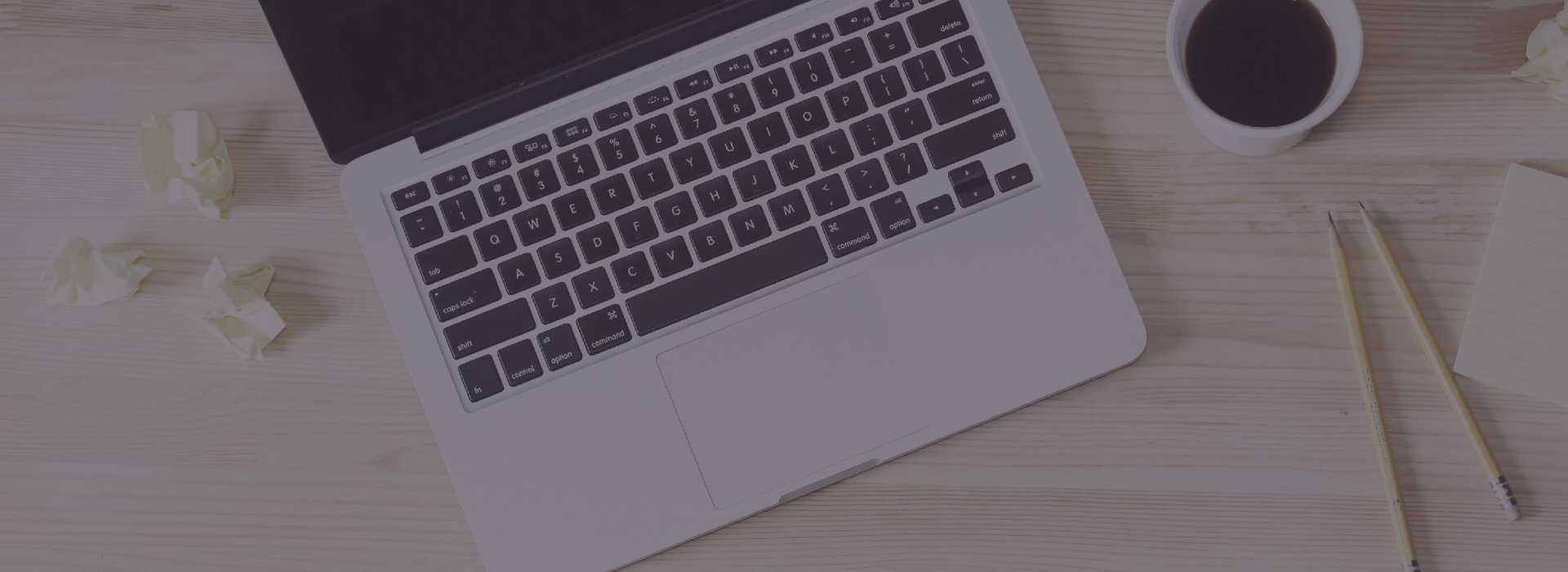

Get people to UNDERSTAND and
WANT the brand


Change people's BEHAVIOR and
get them to CONVERT


Take care of people to CONVERT OFTEN and
ADVOCATE the brand
U News
How to Use Advanced Facebook Ad Targeting
How are your Facebook ads performing?
Are you targeting the right people?
If you want your ads to perform better, combine Facebook Graph Search and Audience Insights data to increase advertising ROI.
In this article I’ll share how to plan better Facebook ad campaigns with audience targeting.
Why Use Advanced Targeting?
To achieve the greatest return on investment with Facebook advertising, you must understand your target audience. You need to know who they are, what they like, where they live and more so you can create ad campaigns that speak to them.

Discover how to use advanced Facebook ad targeting.
Successfully targeting for your brand or specific campaign helps keep cost per click low, conversion rates high and relevance scores above average. In essence, the better you target your audience, the better your ad will perform at the lowest cost.
Here’s how to combine Facebook Graph Search and Facebook Audience Insights to get to know your audience and send the right message to the right people.
#1: Research Audience Data of Fans
Combine Pages Liked by People Who Like Your Page With Audience Insights
When researching potential audiences for advertising, take note of the types of Facebook pages they like. Pages provide insight into the brands and businesses an audience likes, as well as their interests and hobbies.
Type “pages liked by people who like X page” into the search bar. These can be people who already like your page or people who like the page of a competitor. This enables you to research your competition and their fans, determine the types of pages those fans are interested in and learn the interests of this specific audience.
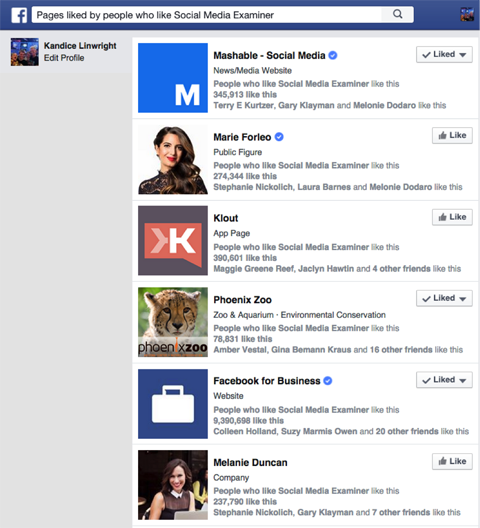
Type “pages liked by people who like X page” into the Facebook search bar to find your audience’s other interests.
You can target Facebook advertising based on pages the audience has liked. So if you are a local pizza restaurant going up against a much larger brand down the street, easily research key interests of that brand’s audience and use that information to create successful ads.
Take note of multiple pages from Graph Search results. Then, cross-reference them on Facebook Audience Insights. Of course, not all of the results from Graph Search will be available for research under Audience Insights, but you can cross-reference many beneficial sources.
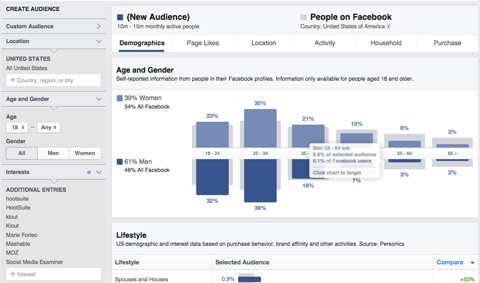
Compare your Graph Search results with Audience Insights to better target potential fans.
Here is where the magic happens. Take notice of key elements such as age and gender, device usage, income, household size and purchase behavior. Use this information to improve your Facebook advertising ROI.
You may also find some additional pages of interest to this specific audience. For example, MOZ did not appear in Graph Search in the illustration above, but is listed as a top-rated page among this audience in Audience Insights. That kind of information is crucial for targeting.
#2: Look at Fans by Location
Combine Pages Liked by People Who Like X Page Who Live in X City With Audience Insights
For location-specific Facebook advertising, focus on specific cities and zip codes with Graph Search. Type into Facebook search “pages liked by people who like Social Media Examiner who live in X city.” To further narrow your search, combine multiple pages liked.
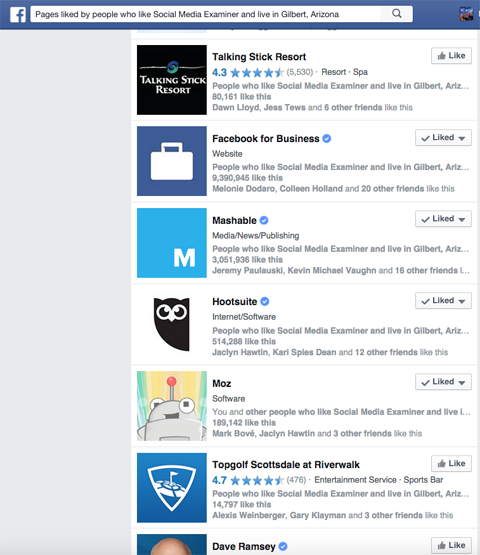
Add a city to the search for “pages liked by a page” for location-specific businesses.
For example, Graph Search gives incredibly specific responses that show the exact interests and pages of only the residents of a specific city who also are interested in Social Media Examiner. This type of data is invaluable and can dramatically alter the course of your advertising.
When you cross-reference the information from Graph Search with Audience Insights, you notice that Social Media Examiner’s fans in Gilbert, Arizona (my hometown) are 11% as likely to have a larger family than most Facebook users and 12% as likely to be homeowners. This might seem inconsequential, but when gathering data to better understand your audience for advertising, it’s imperative to know whom you are talking to.
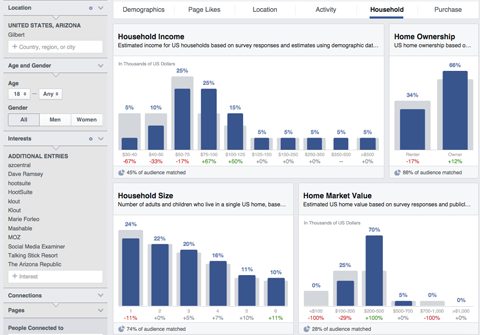
Cross-reference location-based information with your Audience Insights to get a better understanding of the relevant demographics.
Use this data to select more relevant ad images or craft ad text that touches on the true emotions of your target audience based on where they live. For example, the interests of those who live in Gilbert, Arizona differ from those who live in Manhattan.
Those subtle details and data can be used to improve Facebook targeting.
#3: Research Occupation by Location
Combine Pages Liked by an Occupation in a Location With Audience Insights
Alternatively, focus on the occupation of a target audience to gain insights.
For example, if you are based in Los Angeles, California and have a product that targets veterinarians, search for pages of interest to them. Type “pages liked by (occupation) who live in (location)” into Facebook search.
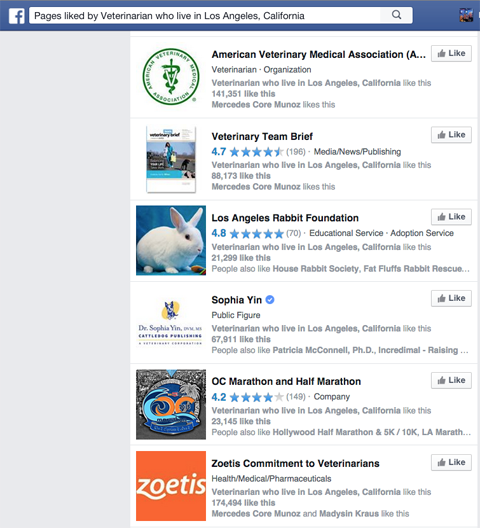
Search for the pages liked by a certain occupation in a specific location to gain a better understanding of that audience.
Next, go to Facebook Audience Insights and cross-reference those pages shown in the Graph Results. You will be able tobrowse a wealth of information on the ages, household size and income, family size, device use, interests and more pages these people are interested in.
Once you gain a greater understanding of your audience, you will be able to create more pertinent advertising.
Put Audience Data Into Action
All of the information gathered from Graph Search and Audience Insights can now be integrated into a highly successful and effective advertising campaign.
Let’s translate the veterinarian example above into targeting for an effective Facebook ad campaign.
Start by targeting the age demographic, based on what Audience Insights says about veterinarians in Los Angeles.
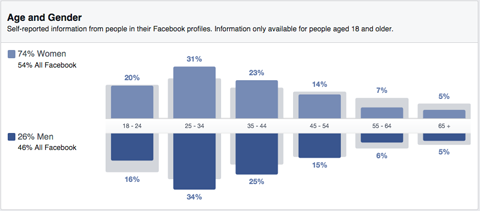
The data to start with when looking at Audience Insights is age and gender.
Next, look at the relationship status and education level of those in your target audience. This audience is mostly single with a college education or above.
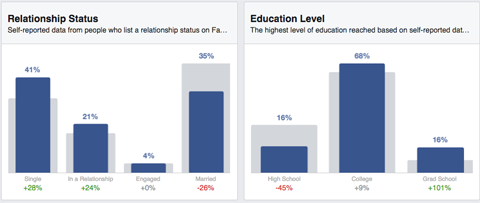
Look at relationship status and education level to learn more about your audience.
Also, enter multiple pages found in Graph Search and Audience Insights into the Interests box.
Finally, look at the Lifestyle category under Audience Insights to find key terms to describe the largest percentage of your audience.
Are these LA veterinarians Savvy Singles or Soccer and SUVs? Who they are will influence the way you speak to them and what types of creative elements belong in your campaign.
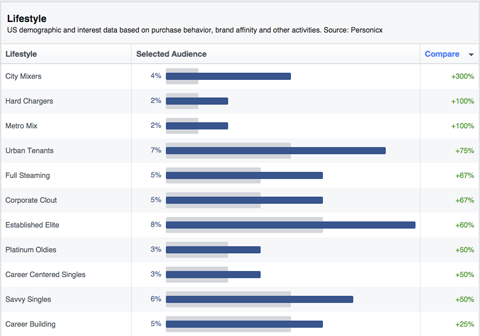
The Established Elite lifestyle category has the highest percentage in this audience. Create an ad that speaks to educated people with disposable income and no children.
If your audience tends to be comprised of Savvy Singles, an image that is modern and in motion might have a greater appeal. For an audience of Soccer and SUVs, consider an image with families in your ad.
There’s so much information available from Facebook on who your fans are and what they like. You just need to do the research, put it all together and create a successful Facebook ad that speaks to them.
Related Post
Recent Post


![[PERFORMANCE BASED ADS] APPLICATIONS OF ARTIFICIAL INTELLIGENCE IN MARKETING: CONSUMER INSIGHTS](https://urekamedia.com/uploads/uploads_image/20180416/20180416122722_69450.png)


.jpg)






